When last you left me, I had uploaded my work onto Book Baby and was waiting for the shiny new proof of Virtually Yours to arrive in my inbox. So I waited. And chewed down my fingernails. And waited. And emailed. And waited and waited some more.
After ten anxiety-ridden days of terror, most of which included thoughts of “Should I do this?” “Am I nuts?” and of course, the perennial favorite, “Am I ready?”, word came of my proof being ready. Wha-zzaa! But wait (I’ve already been waiting, so I was used to it), by the time the congratulatory email arrived, I was still in San Francisco. I was also by that time terribly ill and not in the mood to tackle anything on the screen. So I thought I’d hang for a couple of days and see what was up once I was safely on my own turf.
Once back in Michigan, I opened the email, which directed me back to my Book Baby account. There I found instructions as to the next step. (Remember, I so judiciously decided to spend the extra bucks on the proof. Thank the Lord, as you shall learn a few paragraphs down.)
There was a huge problem with the proof, and the problem began before I even got a glance at the e-printed page. For one thing, one must upload the file onto an e-reader or iPad.
I have an iPad (older version), and had no problem in the past with uploading purchased books. But files…that’s another story. I’d never done it before. And you know me… s – l – o – w when it comes to the wondrousness of the Internet and our modern technology. This is the kind of technological clod I am: I’ll be texting my daughter, and write the response I want to give her down on a pad of paper before I realize what I’ve done. Like DUH.
I had to download the file to my computer, then upload (or backload, or sideload, whatever) onto the iPad. You’d think this would be easy, but noooo. For one thing, my computer didn’t recognize that my iPad was connected to it. Which is funny, because when I connect to iTunes, it knows my credit card information to charge me for books, movies, and music. I could see the actual file on my computer, but I couldn’t copy it onto my iPad, since it didn’t exist in my computer’s mind.
Stymied, on Saturday, I had to give up. I tried all three recommended ways of getting the file – through iTunes, through Kindle, etc.; it just wasn’t working. I also realized an e-book I purchased from Amazon while in San Francisco wasn’t showing up on my Kindle app. Snap. My problems were multiplying.
Yesterday I gave it another go. The iPad was dusted off (let me tell you, it was dusty when I’d unearthed it), charged up, and ready to go. I was feeling much better and had taken a couple of tylenol as a preventative measure. I followed the steps on the Book Baby site, as well as on the Apple site.
I’m not sure how it happened, but there it was! My book! It was in my library, along with The Legend of Sleepy Hollow. (I’m downloading the weighty classics on the iPad. They’re so physically heavy. And this one was free.)
The cover looked fab (although I’m still having cover-second-thoughts), and the beginning pages were great! Then I noticed a few formatting glitches. And spelling errors. Oy vay.
I had to hold the presses, as they say.
My next step is to fix the errors and continue on.
More later…






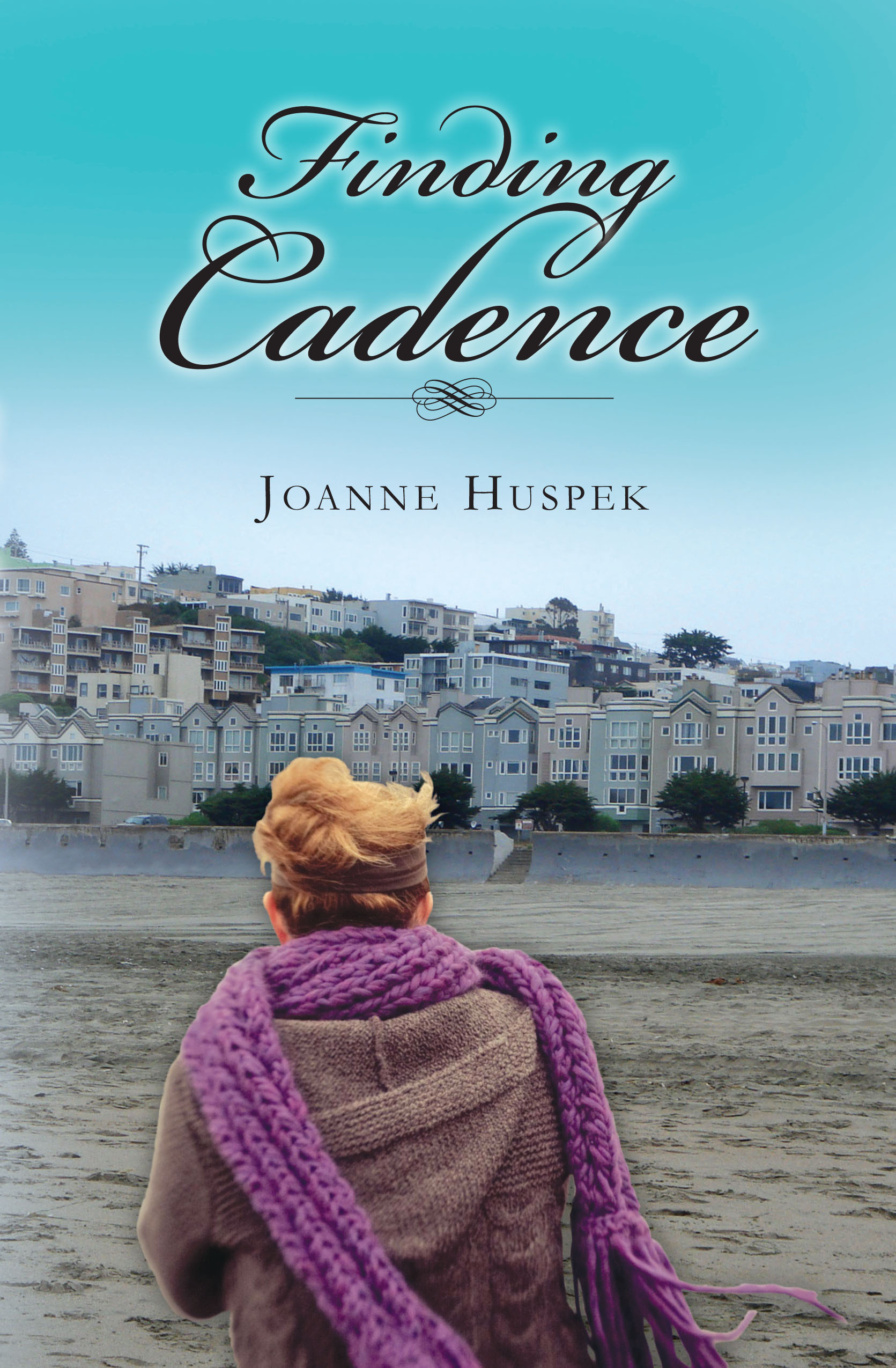

5 Responses to Book Baby-ing It – Part Two